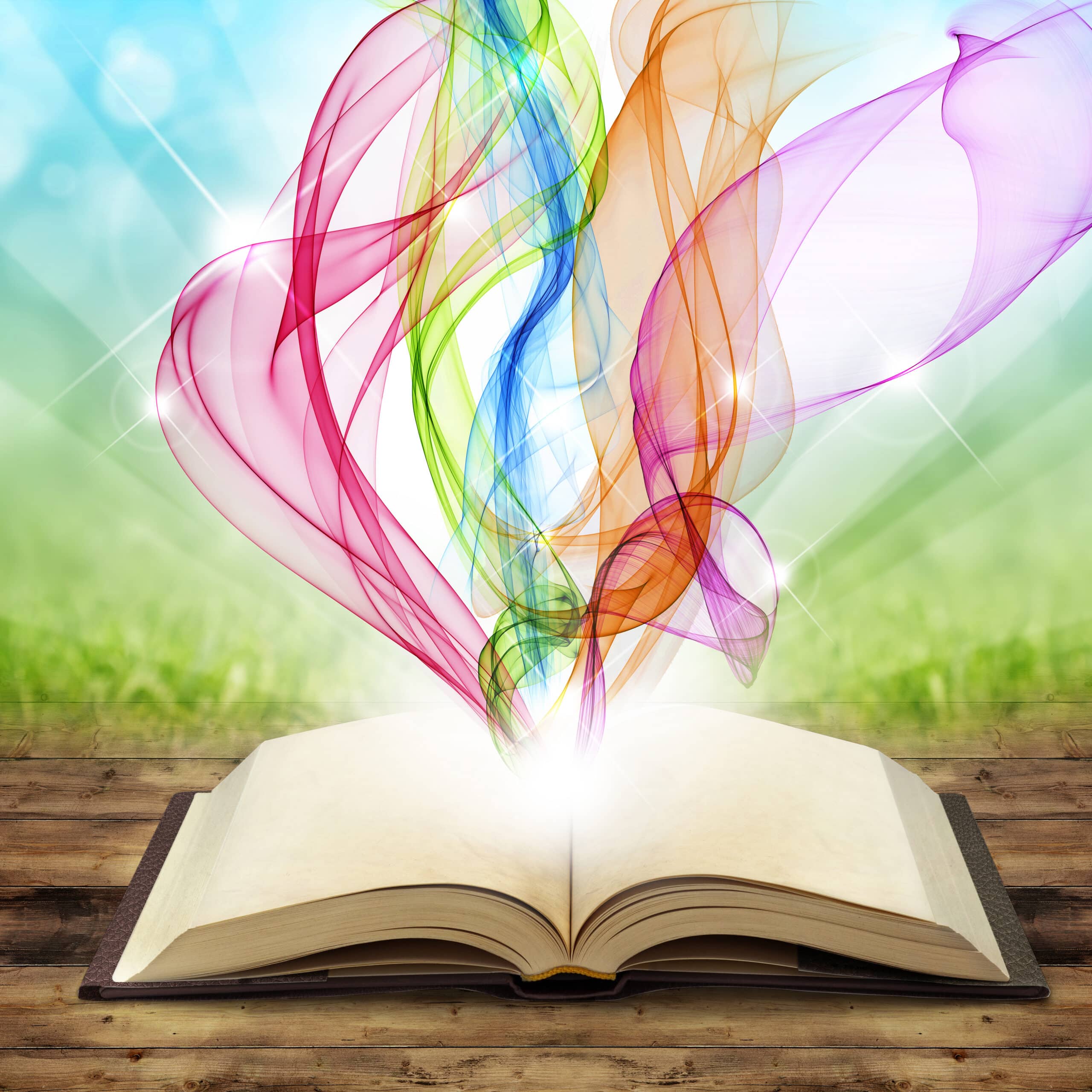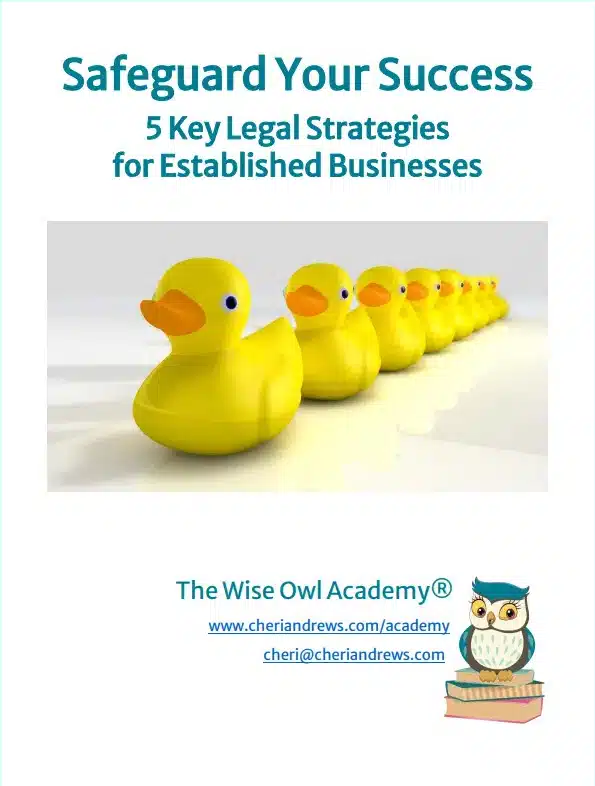We all know that as a business owner, marketing is something we must do. Marketing is essential to selling our products and services. But how? Marketing can be done by text posts, audio/podcasts describing what you do, pictures showing your prospective customers what you have, or video where you can do all those things at the same time!
Hi – I’m Amy Marazas – a Video Coach & Producer. In this article, I’ll give you five tips for using the equipment and tools you already have to produce video content for marketing your products and services online. Whether you are just starting out, or you have been recording videos for years – here is a way you can keep make sure you keep SMILE’ing when you are recording your videos!
Just S – M – I – L – E when you go on camera.
S – Steady Shot
Use a tripod. If you do not have a tripod, you can use anything around your house like boxes of pasta or cereal box to help create a tripod! Keeping your camera (aka your smartphone or tablet) out of your hands keeps your hands free to gesture while you are talking.
M – Microphone
Use a microphone. Video is nothing without audio, so you need some type of external audio source. If you have a external stand mic, that’s great! Use that. However, if you do not, you can use your ear buds, earphones/headphones, or even an old USB video game microphone.
I – Inch of Headroom
Keep space between your head and the top of the screen. However only do a small space “inch of screen.” While looking at the headroom, look at the background too. Is there anything that could look like it’s sticking out of your head in the video, or is there something you don’t want your audience to see? Remove those things from your background.
L – Lighting
Use a light source. You can use a window for natural light which is the most flattering! Set up your tripod in front of the window and facing you. This works best if the window is in FRONT of you. Having a window directly behind you will wash you out or create a halo effect in your video. A window with indirect sunlight is preferable. If you don’t have a window, or the window is in the wrong place, you can also use a lamp for lighting, take off the lamp shade and use the light to help brighten your picture.
E – Eyes to the Camera
Remember to look at the camera lens, not the screen. You want to look at your audience! If you are having issues remembering to look at the camera lens, put something you can look at right next to the camera. It can be a picture of a close friend, or family member; or maybe you want to use a little stuffed animal to look at! I have a reindeer sitting on my webcam so I am looking at him while I’m talking on camera!
And for my last tip – Remember to SMILE!
You do not need a special camera, lights or microphones, you can use your phone, a lamp, and your earbuds! Video helps you show your authentic self. It’s a way for your clients to get to know you better. I hope you found these tips helpful. Good luck and remember to SMILE